User guide
Thank you for using the KINTO B2B website. We've gathered information here to help you use this website.
The following procedures are required to use the KINTO B2B website.
*Existing B2B customers are also required to follow the procedures from STEP 3 onward. If you have not yet received an email from us regarding the "KINTO B2B Account Application Form", please send us an email to sales@kinto-europe.com.
STEP 1Send us your request via email
Please send an email to sales@kinto-europe.com and note that you wish to use the KINTO B2B portal.
STEP 2Review of your request
Our staff will review your inquiry and contact you by email if there are any additional questions.
STEP 3Submit "KINTO B2B Account Application Form"
Once your request has been reviewed and approved, we will contact you by email with the terms and conditions. Please check the information and submit the "KINTO B2B Account Application Form" provided in the same email.
*We will send a password setup email to your provided email address. Please make sure to double check all provided data in the application form.

STEP 4Set Password
After we receive your Account Application Form, we will send you an email for setting up your password in about 3 to 4 business days. Please follow the instructions to set your password.

STEP 5Login to the KINTO B2B Website
Once you have set your password, your registration is complete and you are ready to login. KINTO B2B login page can be found here.

STEP 1Login
Login is required to use the KINTO B2B website. Please login with the email address you provided in the application form and your set password.
*If you have not yet submitted the KINTO B2B Account Application Form, please click here.

STEP 2Select Products
Add products you wish to order to your cart.
*Please note that you can only order in multiples of the MOQ specified for each product.
Check the items in your cart and click the button to proceed to the next step.
*If the amount in your cart is less than the required minimum order amount, you will not be able to proceed to the next step.
*Minimum opening order: €400, Re-order: €300

STEP 3Specify Delivery Address
Please select a delivery address or register a new one.
The country of shipment must be the same as the country of registration. If this has not applied, the order will be automatically cancelled.

STEP 4Select Payment Method
Please choose your payment method from the following: credit card (VISA, MASTERCARD, AMEX, DISCOVER), Apple / Google Pay, or Paypal.
Maestro, Union Pay, Bancontact, iDEAL, Shop Pay.
STEP 5Enter Billing Address
Select the address that is associated with your card or selected payment method.
*If the delivery address and billing address are not the same, please make sure to select "Use a different billing address" and enter the correct billing information for each order.
When you have finished filling out the information, click the button to confirm the details of your order.

STEP 6Order Complete
Once you have completed the order process, you should receive a confirmation email shortly.
If you do not receive an order confirmation email within 2 business days, please contact us with your order number.

*Email setting
Depending on your email settings (such as domain designation or use of free email), emails may be blocked or sorted into junk mail. Please check your email settings.
(Email sending address: online-shop@b2b-kinto-europe.com)
[Note]
*We cannot accept additions, changes to order details, or cancellations after an order has been completed. Please make sure to check the size, color, and item before completing your order.
*If a product is out of stock, please register for the "Restock Notification" on the product page to receive notification when the product is back in stock.
KINTO Europe accepts: VISA, MASTERCARD, AMEX, DISCOVER, Apple/Google Pay and Paypal. Please see information below for credit card payment.
e-commerce payment system:Maestro, Union Pay, Bancontact, iDEAL, Shop Pay.
Credit Card
[Accepted Credit Cards]

Our website uses SSL security system.
Any credit card information you supply is encrypted via this system.
[Number of Payments]
This depends on your card company. Please check with your credit card company.
[Please Note]
- For security considerations we do not send credit card receipts. The statement sent by the credit card company will be considered as the receipt.
- Depending on your usage status, you may need to change to another payment method.
- When you pay by credit card, it will go through an authorization process on the website at the time of ordering. Please note that without authorization, your credit card payment and order will not be finalized.

Our website uses SSL security system.
Any credit card information you supply is encrypted via this system.
[Number of Payments]
This depends on your card company. Please check with your credit card company.
[Please Note]
- For security considerations we do not send credit card receipts. The statement sent by the credit card company will be considered as the receipt.
- Depending on your usage status, you may need to change to another payment method.
- When you pay by credit card, it will go through an authorization process on the website at the time of ordering. Please note that without authorization, your credit card payment and order will not be finalized.
Shipping is not included.
Shipping options are available at the time of check out
Shipments are from the Netherlands. Refer to Standard Shipping Costs below.
The shipping cost for the countries not listed, please contact us separately.
Shipments are normally processed within 2 days upon receipt of payment.
Standard Parcel delivery. We will send the tracking numbers when they are available.
For large orders, we will arrange pallet delivery by truck.
| €300~500 | €501~1000 | €1001~1500 | €1500~ | |
|---|---|---|---|---|
| Belgium/Luxemburg/The Netherlands | 15 | - | - | - |
| Germany | 25 | - | - | - |
| Austria/Denmark/France/Poland | 25 | 30 | 35 | - |
| Czechia, Estonia, Hungary, Italy Latvia, Lithuania, Romania, Slovakia |
30 | 35 | 40 | - |
| Slovenia, Sweden | 35 | 40 | 50 | - |
| Bulgaria, Finland, Ireland, Portugal, Spain | 50 | 60 | 70 | - |
| Croatia, Greece (Mainland) | 65 | 70 | 80 | - |
We do not accept returns, exchanges, or cancellations once an order has been confirmed and shipped. We work with a trusted logistics partner who receives and processes orders immediately – often within the hour order picking begins. As a result, changes cannot be made.
Please make sure to double check all the information in your order before making the payment to avoid any mistake or the incorrect items being sent. There is the possibility of making an exemption to the rule, however, this depends on your situation and there will be additional fees involved.
The "Wishlist" feature allows you to save items such as those that you order frequently or that you are interested in.
You can also add items from your "Wishlist" to your cart. Please refer to " Order items from your Wishlist" below for details.
Please note that you must be logged into use this feature.
- Check items in your "Wishlist"
[Desktop]
Click on the "♡" mark on the upper right corner of the page.
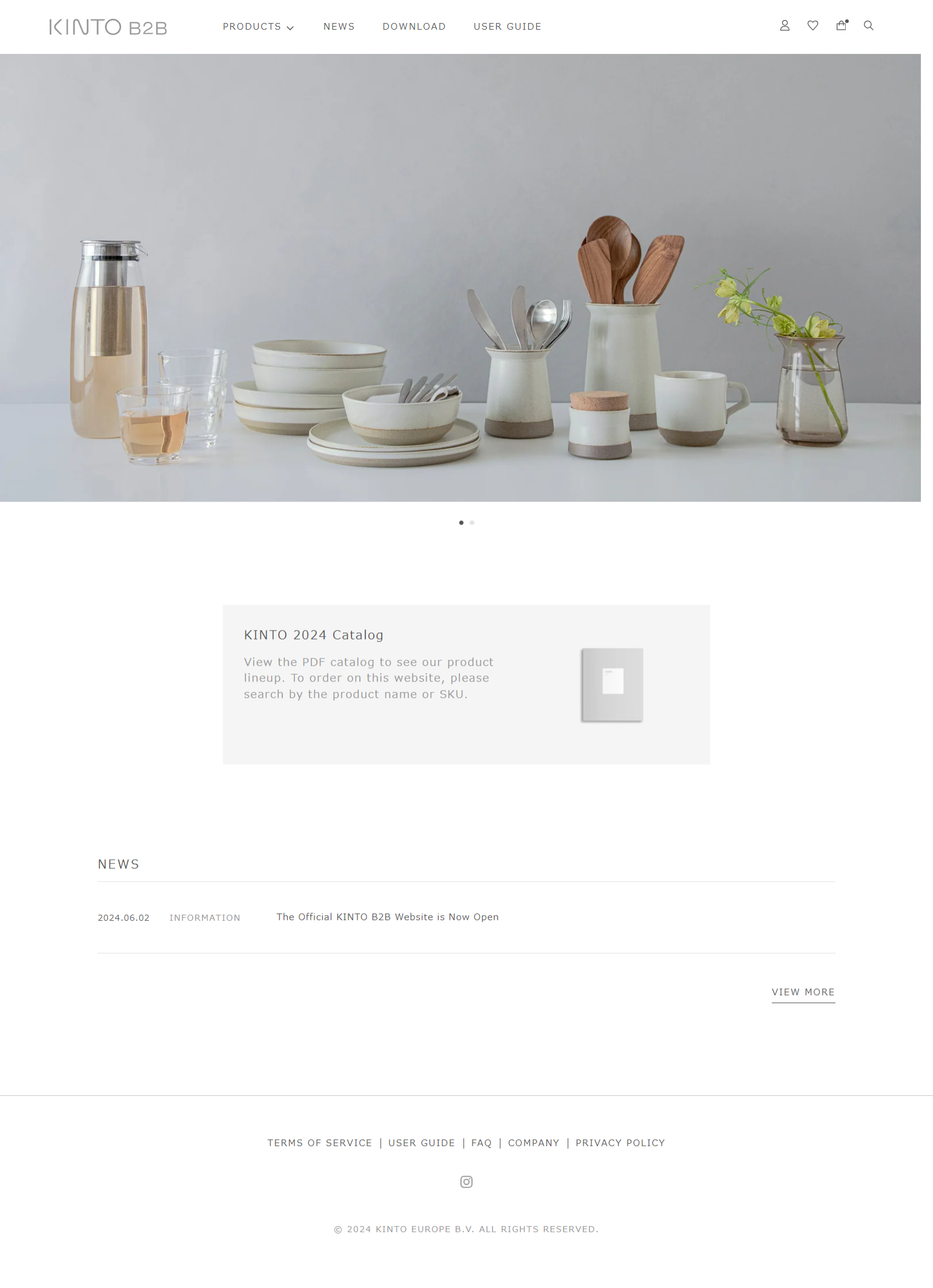
[Mobile]
Open the menu in the upper left corner of the page, then click on "Wishlist".


- Add / delete items in your "Wishlist"
Products can be added from product list pages, search results, and product details pages.
*You can see the product list page by clicking on "PRODUCT" in the top menu on both desktop and mobile.
[To add]
1. Select the color of the item, then click on "♡" or "♡ Add to Wishlist".



2. Select the list you wish to add the item to in the pop-up window. Click on "ADD TO LIST". You can select multiple lists at the same time.

[To delete]
Open the list and click the "X" button in the upper right corner of the item you wish to delete.

- Add / delete lists
Multiple lists can be created in your "Wishlist". You can also delete lists when you no longer need them.
[To add]
Lists can be added when adding a product to your "Wishlist".
1. Select the color of the item, then click on "♡" or "♡ Add to Wishlist".



2. Click on "CREATE NEW LIST" and enter the name of your list in the pop-up window. Select your newly created list and click on "ADD TO LIST" to add the item.

[To delete]
Open "Wishlist" and click on "Lists" in the upper left corner. Click the "X" button to the left of the list name you wish to delete.

- Order items from your Wishlist
Items can be added to your cart from your "Wishlist".
For example, by adding frequently ordered items to your list, you can re-order them smoothly.
1. Select your list and click on the image of the item you wish to add to your cart.
2. Select the quantity of items you wish to add in the pop-up window, then click "ADD TO CART".

3. Click the "X" button in the upper right corner of the pop-up window or click outside the pop-up window to return to the previous screen.
We at KINTO Europe B.V. (hereinafter “KINTO”) believe it is our social responsibility to recognize the importance of Personal Information Protection, to use it appropriately, and to keep it safe. We are committed to taking the necessary measures to ensure the protection of Personal Information.
Please refer to the " Privacy Policy" for details.
Please send us any questions or concerns from the link below.
- *Please note that it may take some time to respond depending on holidays or the nature of your inquiry.
- *Inquiries received on weekends or holidays will be answered after the next business day.
Below is our recommended usage environment.
PC
- Google Chrome, latest version
- Safari, latest version
Smart Phone
- Apple Safari, latest version
- Android, standard browser
- *For instructions on setup, please check the help section on your browser.
- *Please enable JavaScript.
- *Please enable cookies.
- *Please note that we cannot guarantee that the above settings will work for all users.